How to track your monthly payments to your giving platform
Every organization in our system is on a monthly payment plan for their account. Your organization's monthly fee includes access to the platform, our support team, and other custom materials.
On your Invoices page, your managers can view all invoices for your account. Click on any invoice to see details: your monthly subscription fee plus any additional features (ex. kiosks), due date, and payment status.
Accessing Your Invoices
To access your Invoices, navigate to your manager portal, click on the gear icon (top right) and choose Invoices card.
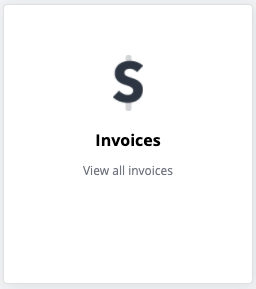
From there, you'll be able to view and download any past invoices.
Settle Your Invoice
Your invoice is automatically charged from your payment source on file on the first of the month.
To edit your payment source on file, navigate to your manager portal, click on the gear icon (top right) and choose the Settings card.
In the Billing Settings section, you can add and edit card or checking account info.
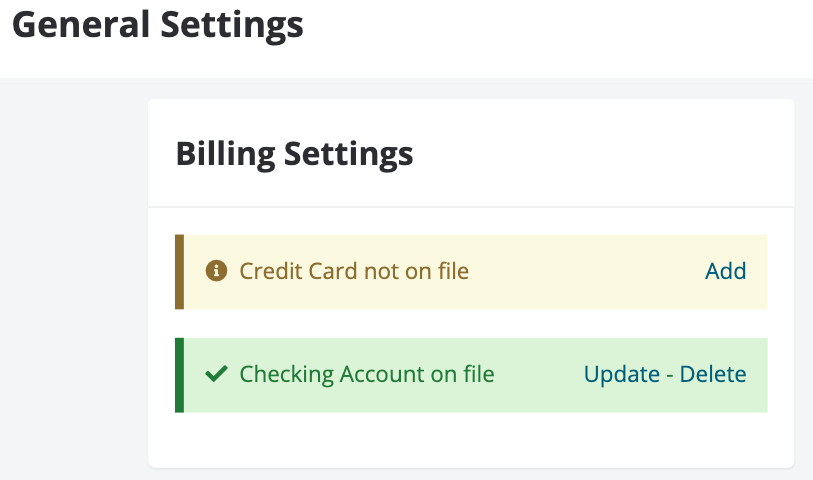
Note: Your invoice does not show transaction fees. You can find a report of all transaction fees in your Billing Report.
If you have any questions about your payment settings or a particular invoice, please send us a message through the chat feature below or contact our Support Team. We're here to help you! 😄
Updated